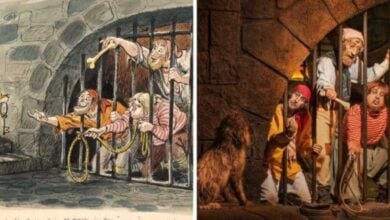DiningDisney California AdventureDisneyland
Mobile Ordering at Disneyland

Mobile Ordering has been around for a while at Disneyland Resort. It is not something that was added because of the covid-19 pandemic. That said, when Disneyland reopened, Mobile Ordering reached a new level, since it is a touchless form of payment.
The good thing about Mobile Ordering is that it is easy to use, even if you don’t feel comfortable with technology. Here is what you need to do.
Related: Making Disney Park Pass Reservations
If you don’t already have the Disneyland App on your phone, you will need to download it. It’s free, and it will make your overall time at Disneyland so much better.

Sign in to your Disney Account. You will need to have a payment method added. You can do that by hitting the three lines in the bottom right corner. Payment Method is an option on the My Profile Page.
Once you are ready to order, hit the home icon in the bottom left corner of the Disneyland App. From there, hit the + in the middle on the bottom. Several choices will pop up, you’ll want “Order Food”.

The list of restaurants that accept Mobile Ordering will then appear. Pick which restaurant you want, and the time that you wish to place your order for. If you don’t like the time listed, “more times” will give you more choices.
Related: Visiting Disneyland Resort: What You Need to Know
If you aren’t sure, you can look at a restaurant’s menu before you choose an arrival time. Once you have decided where you want to eat, pick the time that will work for you and your party.
Next, it is time to place your order. Look through the options, and pick what you want and the quantity. Some dishes have a small amount of customization available. You can also choose a side for some entrees.
You will then add beverages and desserts if you’d so like. If you want to pay a different way than what you have in your account, you can change the payment method, including one Disney Gift Card. If you don’t change the payment, the card in your account will be charged.
If you are a Magic Key Holder and the restaurant offers a discount, it will be applied automatically.
Place your order, and then you’re ready! Once your timeframe is open and you’re at the restaurant, touch the “I’m here, prepare my order” button. If you can’t find it, hit the three lines in the bottom right corner again.

That’s it! You will receive a notification once your order is ready.
Related: A Brief Overview of Avengers Campus
Mobile Ordering is simple, and it means that there will be one less line that you’ll need to wait in.
Keep up with all the latest Disney information on Disney Dreamer and like our Facebook page